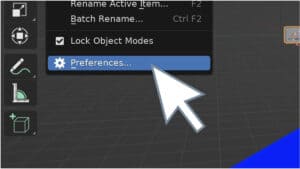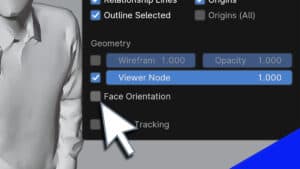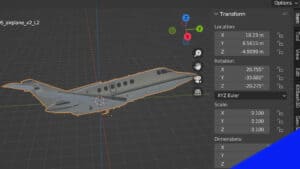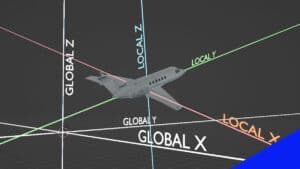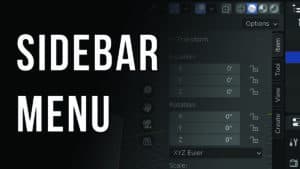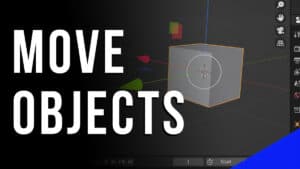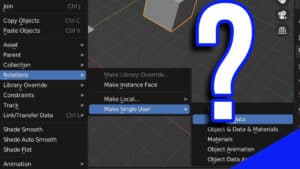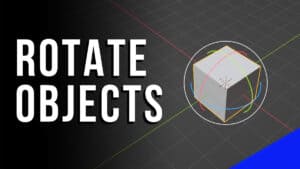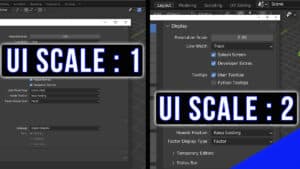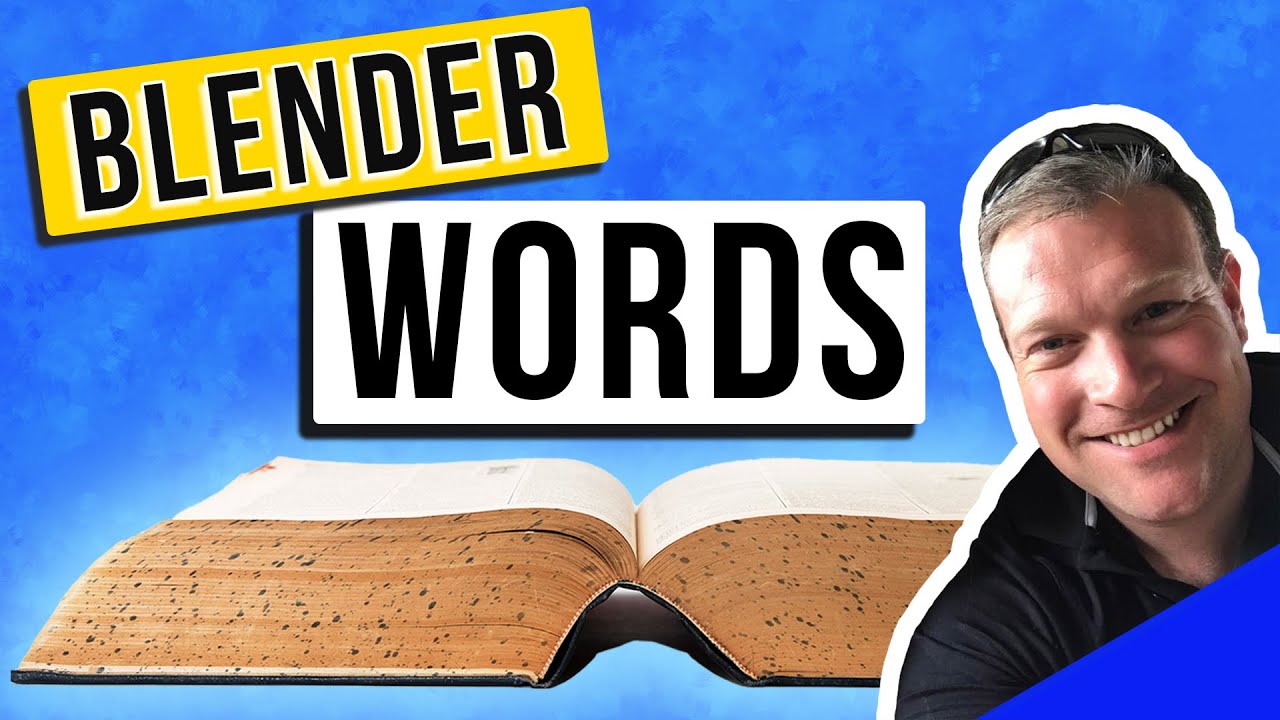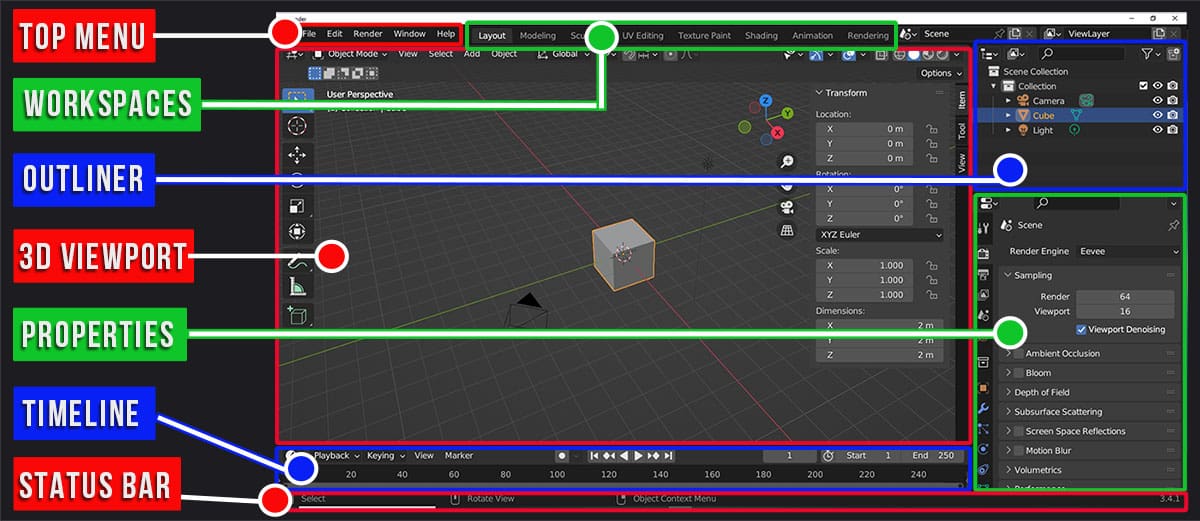
Blender 3D is free and open source 3D software. It can be used for 3D modeling, sculpting, animation, VFX and so much more. But learning to use it all starts with understanding the user interface.
Welcome to the Blender UI
Most of Blender is maintained in a single window that can be subdivided and customized as we desire. The creators of Blender specifically didn’t want it to require multiple open windows on top of each other.
Introduction to the Blender Interface – All 23 Editors
Blender has 23 editor screens that all do something different. Before you get overwhelmed, here’s a simple overview of each one.
Using Workspaces in Blender 3D
Workspaces in Blender are the main elements of the Blender interface. Several come as defaults but they are highly customizable.
Blender 3D User Preferences Manual
This guide will (almost) fully explain the Preferences in Blender 3D. Blender’s theme, interface, navigation, keymap and system settings are found in the Preferences along with much more.
The main components of the Blender user interface are “Workspaces” and “Editors.”
How to Select in Blender 3D (20+ Ways)
This article covers 20+ different methods of selecting in Blender 3D. Some work in Object Mode, some in Edit Mode and some in both.